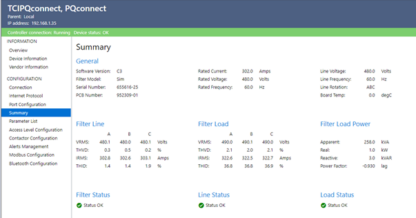Add-On Profile Installation:
This covers how to install the Add-On Profile (AOP) forthe Harmonic Filter with PQconnect running firmware version C3 and greater. The AOP is used to simplify the integration between your harmonic filter with PQconnect and RSLogix5000 by allowing the RSLogix5000 software to know which type of module is being used and its custom settings.
- Close any instances of RSLogix5000 and download the Add-On Profile (AOP) installer from the PQconnect main page.
- Extract the installation files and double-click the MPSetup.exe file to launce the RSLogix5000 Module Profile Setup.
- Click Next several times, accepting the default selections in most cases.
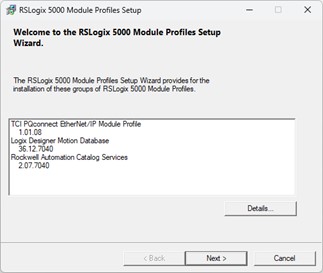
4. Click Finish. You may have to open a new instance of RSLogix5000 for the AOP to take effect.
5. For a more detailed step-by-step instruction on adding the AOP, please see the HarmonicGuard Product Manual – the installation guide can be found under Section 5.0 PQconnect Connectivity – EtherNet/IP.